Hello, and welcome to the second part of MTGO Academy’s brand new tutorial series! To keep abreast of the world of Magic: The Gathering considered in either its paper or online forms requires knowledge of myriad terms, rules, and community standards. But to play seriously on Magic Online (MTGO for short) adds even more to the list of need-to-knows. And we at MTGO Academy are here to explain all of the things that make Magic… well… magic! Part Two of the series focuses on becoming familiar with and using the Magic Online client.
Using Magic Online and Its Interface
With a firm grasp on Magic: The Gathering‘s products and where to find primary information about the game (seen in Part One of this series), we can now explore another level of depth: becoming familiar with and using the Magic Online program.
Before you even delve into the complications of the software, it’s important to realize that Magic Online is governed by a Terms of Service agreement and a Code of Conduct. Following these agreements is essential to ensure that your account is not temporarily or permanently banned.
Terms of Service (ToS)
The Terms of Service are the legal requirements of Magic Online; they also define users’ prize eligibility. It is important to note that children aged under 13 are not permitted to own their own account but are permitted to share an account with a parent. Also, just recently, account sharing was removed as a prohibited act in the Terms of Service. The full Terms of Service can be viewed here.
Code of Conduct (CoC)
The Code of Conduct establishes etiquette — a common courtesy baseline — for all users of Magic Online. Violating the CoC can result in suspension or account termination in severe cases. Important topics include:
Trading and Account Names. You cannot trade out of designated areas or use accounts that insinuate trading or promote a business in playing areas.
Scamming and Fraudulent Trading Activities. Players caught in these activities will be banned permanently. Severe issues will be met with legal action. It is important to report any trader that you believe to have scammed you so that he or she can be dealt with accordingly! If you don’t report a user such as this, he or she could make someone else’s life miserable in the future.
Collusion and Unsportsmanlike Conduct. Any sort of bad behavior in a tournament match can be met with temporary bans or account termination, including stalling, spamming, or disconnecting and letting the timer run to zero when a loss is imminent. Collusion is understood as any collaborative behavior designed to alter the outcome of a match of Magic that is not the final round.
Vulgarity. Magic Online is a family-oriented gaming product. Vulgarity is not tolerated in user names or in public areas. Players using disrespectful, profane, or offensive language (or who attempt to circumvent the profanity filter) can receive bans, and players with offensive usernames will find themselves forced to change them (or receive a “MagicPlayer” name followed by a sequence of unassuming numbers).
The entirety of the CoC is available on the WotC web site here. Read it, understand it, follow it; this is the best way to ensure the long-time success of your experience! If you ever have to report a CoC violation, you can ask in-client for a link or follow the instructions here.
Magic Online: Navigating the Program and Its Features
Magic Online is a beast in its own regard; it takes a bit of trial and error to get a handle on all of its “features”; even getting acclimated to its general usage has a bit of a learning curve! If you are already familiar with the basics of Magic Online, it might be prudent to skip parts of this section.
If you have not yet installed Magic Online, now is a good time to do so! First, make sure that your computer meets the minimum operating requirements set out here. If it does not have the Windows Operating System, do not worry; you can run Magic Online through a virtual machine or by dual booting Windows. Some helpful hints for doing so (for the not-so-technically inclined) can be found in the Magic Online technical issues forum. Make sure that you have updated DirectX and Microsoft’s .NET to their most recent releases, as having either out of date will prohibit MTGO from working.
You can download Magic Online through this link. Follow the install wizard and then update the client once it has fully installed. If you have trouble installing Magic Online, you can check the WotC troubleshooting page or the technical issues forum for additional assistance.
Once you have downloaded and installed Magic Online, you can either play the free trial or register for an account to enter the normal program (which is what will be necessary to start your trading, buying, and selling odyssey)!
Here is a video tutorial chronicling acquiring the program and registering a new account:
After you’ve registered and logged in, you will be taken to the Home screen. From here, you can navigate through the various areas of Magic Online. If you have just created your first Magic Online account or have not used the program much, you should read Marin’s article In the Beginning: Oh, So Many Choices! to familiarize yourself with the program quickly. You can also check Wizards of the Coast’s introduction to the Magic Online interface here. We will be focusing on aspects related more to trading in Part Four, but the zones of the client that pertain to trading will be touched upon in this section.
Here is a video tutorial with suggestions on what do after logging in for the first time, showcasing a few of the main areas of the client:
There used to be many areas in which trading between players could take place — separate message boards and several rooms for trader interaction — but now there are only two main areas in the client (and only one is 10% dedicated to trading).
Classifieds. The majority of in-client transactions begin on the Classifieds message board. This is where players and bots advertise what they have to sell and what they want to buy. Due to the space limitations of the ads (255 characters max), you cannot effectively advertise all that you want to buy, sell, or trade at the same time. You can get to the Classifieds by pressing the “TRADE” button on the Home Screen or by navigating the menu (Menu -> Community -> Marketplace -> Classifieds). A more dissecting approach to Classifieds is discussed at the end of this four-part tutorial.
Auction. Once upon a time, the auction room (entered by typing: “/join auction”) was filled with auctioning madness constantly; there was even a rigid set of protocols that had to be followed to participate in the bidding. Now, this is no longer the case. Buy-sell spreads (the difference between bot buy and sell prices) have dramatically decreased, and the ability to bargain within the spreads has all but disappeared. Some commerce still goes on in the auction room (some thanks to Magic Online user BelGarath’s BelBot, an automated auctioneer), but it is predominantly a social gathering place that is only loosely moderated. Also, you can occasionally buy cards for cheaper than bot sell prices, or even sell cards over bot buy prices. Be warned, though, the discussion can get quite vile and immature!
It’s probably a good time for a reminder: no trading talk in play areas! You will get in trouble for violating the CoC if you even allude to trading in the following rooms. Sad for those of the spamming nature, isn’t it?
There are two types of play rooms for Magic Online: tournament and casual. The distinguishing factors and the specific rooms are detailed in the following:
Tournament Play. These rooms host all of the official tournament events. (Player Run Events, abbreviated as PREs, are usually hosted in a chat room and play out in the Anything Goes casual play room.) The Premier Events room hosts all special events that start at a specific time. The 8-Player Draft room is where you find all of the 8-Player Draft queues (which fire on demand). The 8-Player Constructed room hosts both 8- and 2-Player queues that fire on demand. The Daily Events room is exclusively for Daily Events that occur at scheduled times. The Sealed Swiss Queues hosts Sealed Deck Queues that fire on demand and use the Swiss pairing paradigm. The common types of tournaments on Magic Online are mentioned in Part Three of this tutorial series.
Casual Play. These rooms host all of the non-tournament games of Magic. In the New Player room, you can only play the Standard or Planeswalker formats (described below in the formats section). The Casual Decks room is where the non-multiplayer casual Magic games occur (and beware: the definition of casual gaming varies wildly from player to player). Anything Goes is mostly used for PREs and goldfishing (solitairing) decks. The Tournament Practice room is for players looking to play their tournament-hopeful decks outside of a tournament (but hopefully against other tournament-caliber opponents); the effectiveness of the Tournament Practice room is at times questionable for reliably pairing competitive decks for practice matchups. Multiplayer is the only room that supports multiplayer Magic (and the multiplayer PREs are played in it). The Casual Draft room is only active at certain times (normally during new set releases) and is where you can play in non-tournament drafts (that require no Event Tickets but do require packs).
These rooms are the only places where matches occur on Magic Online. If you use the “Challenge” feature, you will be taken to the Casual Decks room for your match (or game).
Hopefully, you won’t need much help after reading this tutorial, but if for some reason you find yourself with a few questions, here are a few places (and people) to look to:
Magic Online Help. You can access the Magic Online Help Document here or by pressing the F1 key while the program is running. It is a fairly basic document, so you will probably be best looking elsewhere for detailed support (such as an MTGO Academy tutorial or an ORC described below).
Chat with Support. This chat room is always staffed with at least one ORC, WotC’s online customer assistance personnel. If you have a question, it never hurts to ask; just don’t be surprised if you get a link to the WotC customer service webpage in response (such as this link to the refund page)!
ORCs (Online Response Crew Members). ORCs are the WotC employees that are available for assistance in the client. They also watch for ToS and CoC violations. You can private message an ORC with any question, similar to using the Chat with Support scene; just give them ample time to respond.
Beyond this and the WotC tutorials, our other tutorials offer some great insight into intricacies of the client. Check them out if you haven’t already!
The Magic Online Store sells all current Standard Booster Packs and Intro Packs. It also has Classic set packs for sale at certain times (as promotions or during release events). In addition to boosters and set Intro Packs or Theme Decks, special sets are for sale in the Store. You can also file for set redemptions in the Store (if you have one of each card from the set in your Collection tab). Each set is eligible for redemption up to a period of four years after its online release. It is important to note that not all Magic: The Gathering Online sets are eligible for redemption; some sets like the Masters Edition sets or special releases cannot be redeemed. To find out which sets can currently be redeemed, you can check the official redemption calendar.
Miscellaneous Magic Online
Some other important interface features include:
Buddy Lists. This is valuable for keeping track of people you’ve played or traded with! Sadly, there is no feature to keep notes as to why someone is on your buddy list, and no feature to categorize buddies. Maybe we will see it in an upcoming version of Magic Online, right?!
Chatting (and Chat Symbols). Chatting on Magic Online works similarly to how just about any web-based chatting interface works, including the ability to block users that you don’t want to interact with. There is a fairly complicated formatting guide for symbols that can be found here or inserted via MTGO Academy’s MtG Notifier tool! These symbols are invaluable for making your Classifieds ad easy-to-read and capable of standing out in the sea of poorly-formatted spam (as discussed later on in this chapter). (And they also are fun to use!)
Joining Rooms. User-created chat rooms (such as the auction room) are easy to get to in Magic Online. You just have to type “/join [room name]” in any non-game chat window. These rooms are great for organizing PREs or getting together with a bunch of buddies to discuss deckbuilding.
Settings. This is where you manage the important aspects of the Magic Online interface, such as turning off game sounds, foil animation, and the profanity. There are functions that allow you to prevent chat and trade from non-buddies if you do not want to be disturbed, as well as allow you to modify game play controls.
But while knowing the interface is important, becoming acclimated to Magic Online requires more than just finding buttons or knowing where to look for a trade. The next part in the series will deal with the non-interface knowledge of the environment. Join us for Part Three, a look into the non-trading, non-interface knowledge component of MTGO and feel free to leave any comments or questions for this part below!



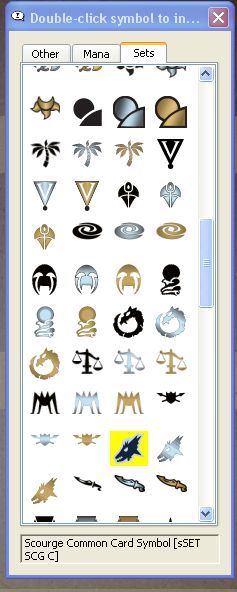
LOL
Clay Fighters and Pretty Fighters
Bad Mr. Frosty